How to Change App Language (Not Subtitles)Updated a month ago
You can change the language that appears throughout the app by following these simple steps:
Step 1: Open the app and click on the trigram symbol ☰ in the top left corner.
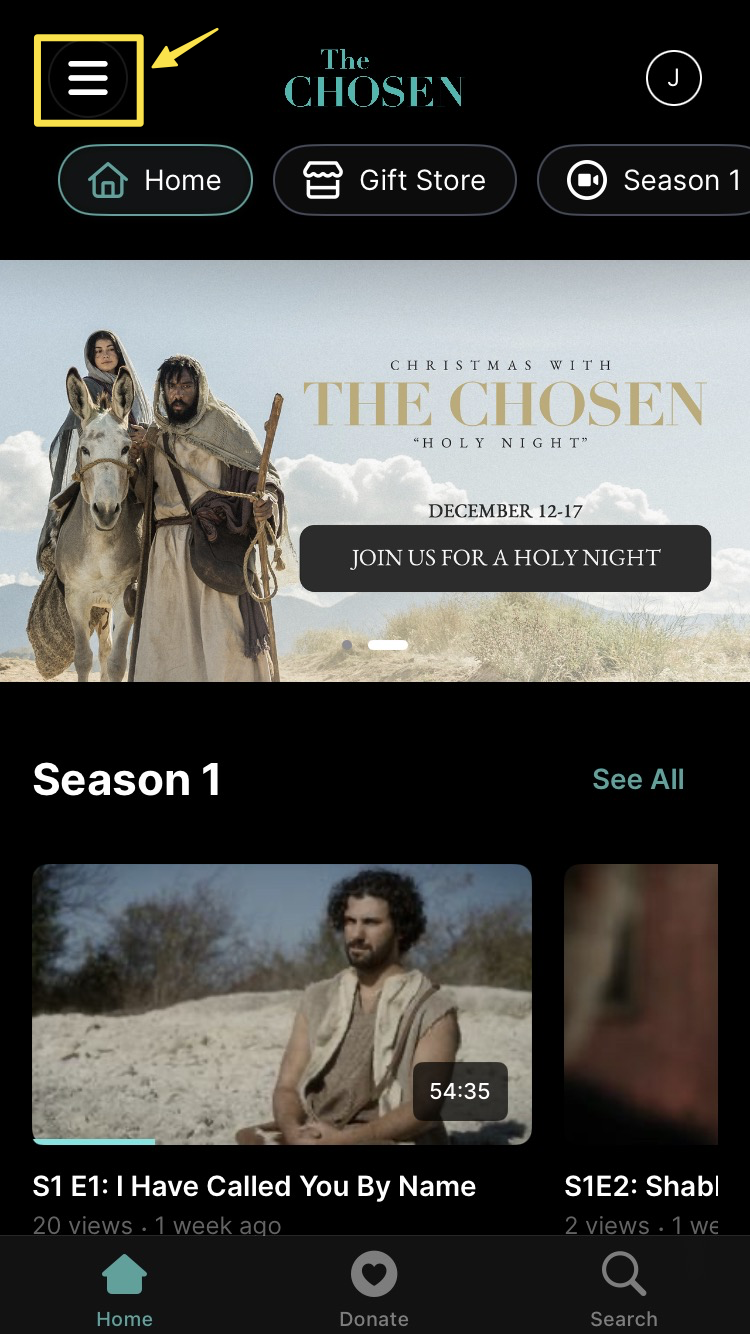
Step 2: Select Language from the menu.
-edited-930da42e-59c5-4b81-abbf-5880b9938ccb.png)
Step 3: Select your preferred language from the list and enjoy!
-c3cff062-d1e7-4cc4-a100-78e9eefb3c17.png)