How do I update my Apple TV?Updated a month ago
When you update your Apple TV, your device gets the latest features and improvements released for your device.
Apple TV automatically updates when there is a new update, but sometimes you need to manually update your device.
To update your Apple TV:
- Turn on your Apple TV.
- Go to Settings in the Tile Screen.
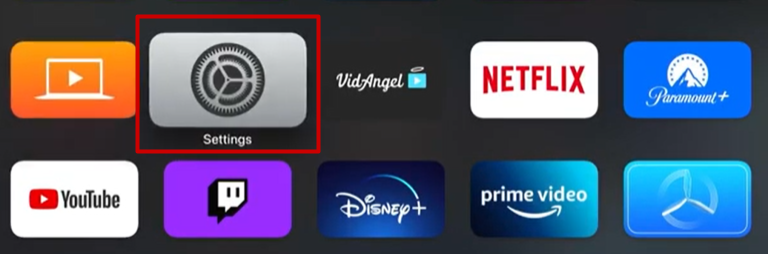
- Select System.
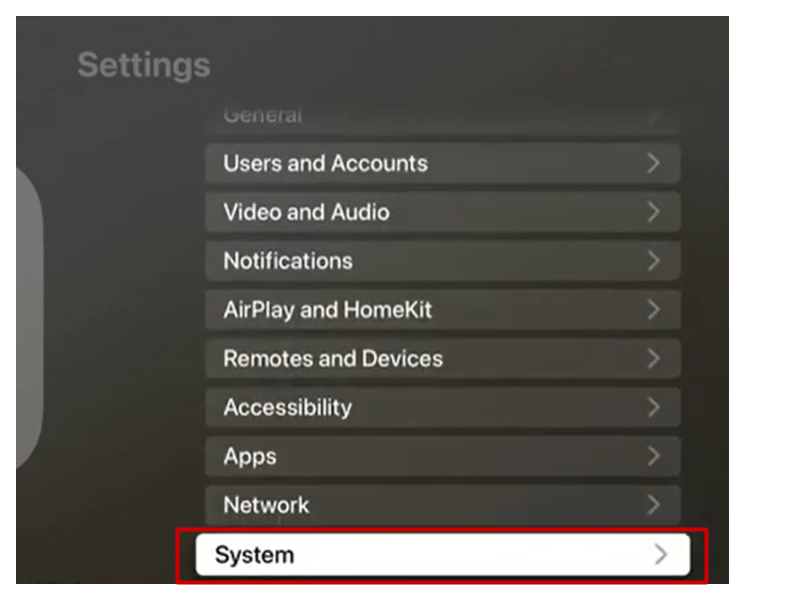
- Select Software Updates, then Update Software.
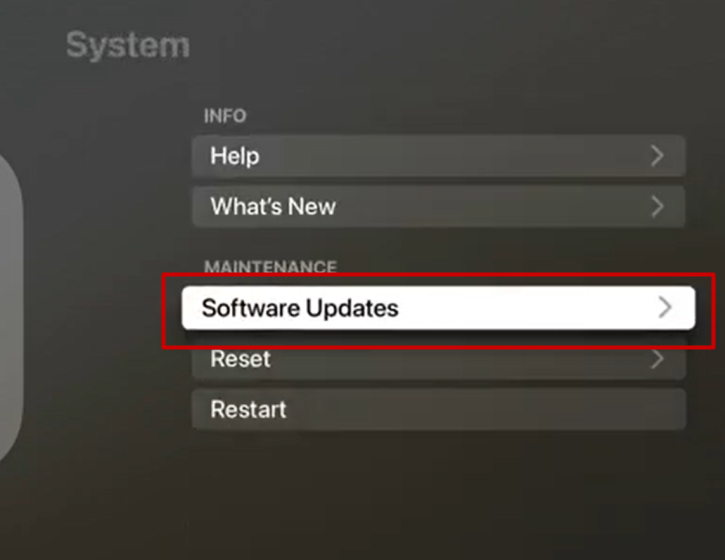
Now your Apple TV is updated.
If you need more help with your Apple TV, visit Apple's official support resources.