How Can I Download The Chosen App on RokuUpdated 6 days ago
Nice choice getting The Chosen app on your Roku device!
To download The Chosen app on Roku:
- Go to Roku.
- From the Home Screen, scroll to Search.
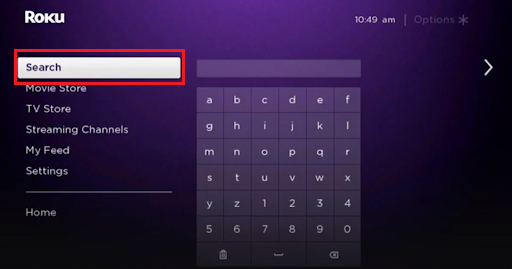
- In the search field, search for The Chosen.
- Select The Chosen from the search results, then click Add channel.
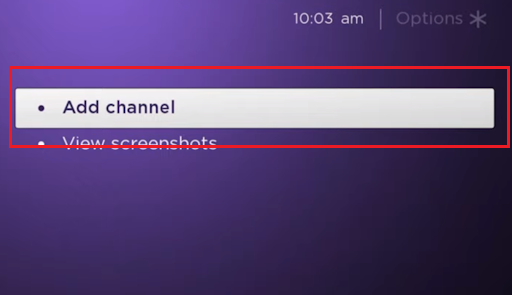
- When the channel is added, click OK in the Channel added popup.
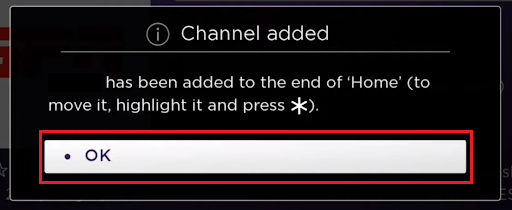
- Go back to the Roku Home Screen.
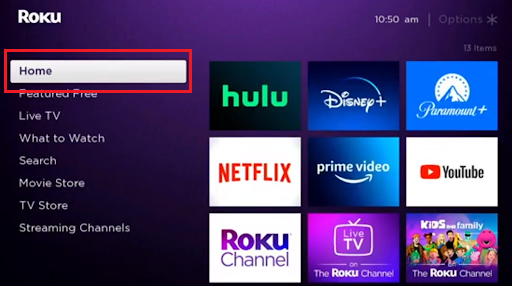
- To open The Chosen, scroll to the end of your channels, and select The Chosen.
- Now you can watch The Chosen video content on your Roku device.
If you encounter any issues, see How do I add channels to my Roku® streaming device? or reach out to Roku Customer Support.